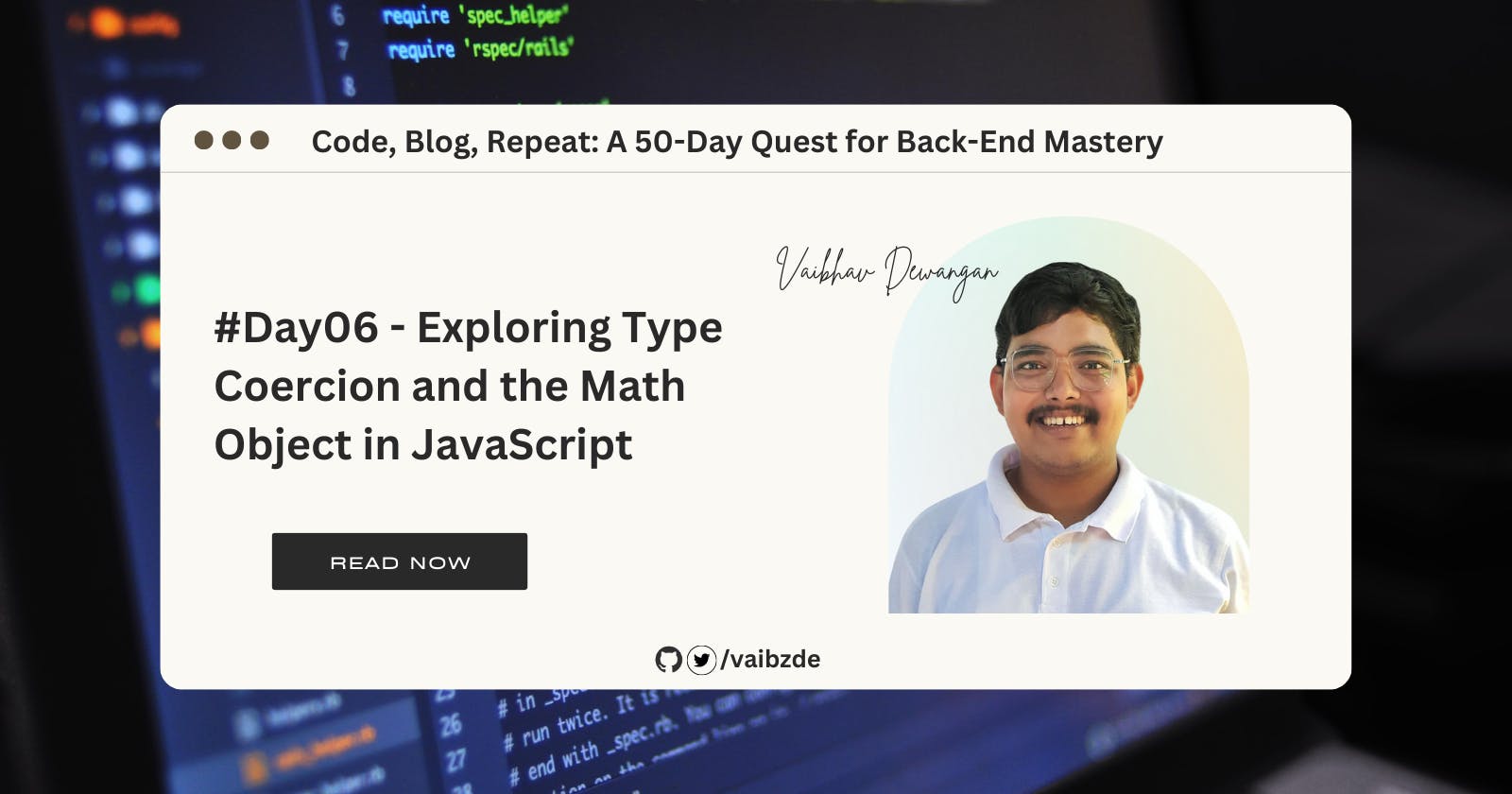#Day06 - Exploring Type Coercion and the Math Object in JavaScript
Type Coercion and the Math Object in JavaScript
Welcome to the sixth day of my journey through the world of back end development! Today, we will be discussing two important topics in JavaScript: type coercion and the Math object. Type coercion is the process of converting a value from one data type to another, and it is an important concept to understand when working with JavaScript. The Math object is a built-in object that provides a number of mathematical functions and properties, and it is often used in JavaScript applications to perform various mathematical operations. In this blog post, we will delve into the details of type coercion and the Math object, and we will explore some examples of how they can be used in practice.
Type coercion in JavaScript
Type coercion is the process of converting a value from one data type to another. In JavaScript, type coercion can occur in various ways.
Implicit coercion
Implicit coercion is the most common type of type coercion in JavaScript. It occurs when a value is automatically converted to a different type in order to perform an operation. Here are some general rules to keep in mind:
- When using the
+operator with a string and a number, the number will be converted to a string and the two values will be concatenated:
For example:
let x = 10;
let y = "20";
console.log(x + y); // Output: "1020"
In this example, the number 10 is automatically converted to the string "10" in order to perform the string concatenation.
- When using the
==operator to compare two values, JavaScript will try to convert the values to a common type before performing the comparison:
console.log(1 == "1"); // Output: true
console.log(true == 1); // Output: true
- When using the
&&or||operators, JavaScript will convert the operands to booleans before performing the operation:
let x = "hello";
console.log(x && true); // Output: true
console.log(x || false); // Output: "hello"
Explicit coercion
Explicit coercion occurs when a value is explicitly converted to a different type using a type casting operator. In JavaScript, there are several ways to perform explicit coercion:
// Using the Number() function:
let c = "10";
console.log(Number(c)); // Output: 10
//This function converts a value to a number data type.
// Using the String() function:
//This function converts a value to a string data type.
let d = 10;
console.log(String(d)); // Output: "10"
// Using the Boolean() function:
//This function converts a value to a boolean data type.
let e = "";
console.log(Boolean(e)); // Output: false
parse methods
The parseInt() and parseFloat() functions are part of the JavaScript language and are used to convert strings to numbers.
The parseInt() the function converts a string to an integer data type. It takes a string as an argument and returns the integer representation of the string. If the string cannot be parsed as an integer, the function returns NaN (Not a Number).
Here's an example of using the parseInt() function:
let x = "10";
let y = parseInt(x);
console.log(y); // Output: 10
let z = "10.5";
let w = parseInt(z);
console.log(w); // Output: 10
The parseFloat() function is similar to parseInt(), but it converts a string to a floating-point number data type. It also takes a string as an argument and returns the floating-point number representation of the string. If the string cannot be parsed as a floating-point number, the function returns NaN.
Here's an example of using the parseFloat() function:
let x = "10.5";
let y = parseFloat(x);
console.log(y); // Output: 10.5
let z = "10";
let w = parseFloat(z);
console.log(w); // Output: 10
The parseInt() and parseFloat() functions are widely used in JavaScript because they provide a simple way to convert strings to numbers. This can be useful in many situations, such as when working with form data or parsing data from a file or API.
One reason that parseInt() and parseFloat() are frequently discussed is because they are important tools for working with numbers in JavaScript. JavaScript does not have a separate data type for integers or floating-point numbers, so it is common to use these functions to convert strings to numbers when necessary.
Math object in JavaScript
The Math object in JavaScript is a built-in object that provides a number of mathematical functions and properties. It is an important tool for performing various mathematical operations and is widely used in JavaScript applications.
Some of the functions and properties available in the Math object include:
abs(): This function returns the absolute value of a number. For example:
console.log(Math.abs(-10)); // Output: 10
console.log(Math.abs(10)); // Output: 10
sqrt(): This function returns the square root of a number. For example:
console.log(Math.sqrt(9)); // Output: 3
console.log(Math.sqrt(16)); // Output: 4
random(): This function returns a random number between 0 and 1. It is widely used when generating random numbers in JavaScript. For example:
console.log(Math.random()); // Output: a random number between 0 and 1
- The
round()function rounds a number to the nearest integer. If the number is halfway between two integers, it rounds up to the nearest even integer. For example:
console.log(Math.round(4.5)); // Output: 4
console.log(Math.round(5.5)); // Output: 6
console.log(Math.round(6.5)); // Output: 6
- The
ceil()function rounds a number up to the nearest integer. For example:
console.log(Math.ceil(4.1)); // Output: 5
console.log(Math.ceil(5.9)); // Output: 6
- The
floor()function rounds a number down to the nearest integer. For example:
console.log(Math.floor(4.9)); // Output: 4
console.log(Math.floor(5.1)); // Output: 5
These are just a few examples of the functions and properties available in the Math object. You can find a complete list of functions and properties in the JavaScript documentation.
Conclusion
Thank you for joining me on this journey through the world of back end development! In this blog post, we have explored the concepts of type coercion and the Math object in JavaScript. We have learned about the different types of type coercion and how they can be used to convert values from one data type to another. We have also looked at the Math object and some of the useful functions and properties it provides for working with numbers in JavaScript. In our next blog post, we will be discussing program flow in JavaScript, specifically the if and else statements. Stay tuned for more updates on our journey!
Thank you for reading. :)