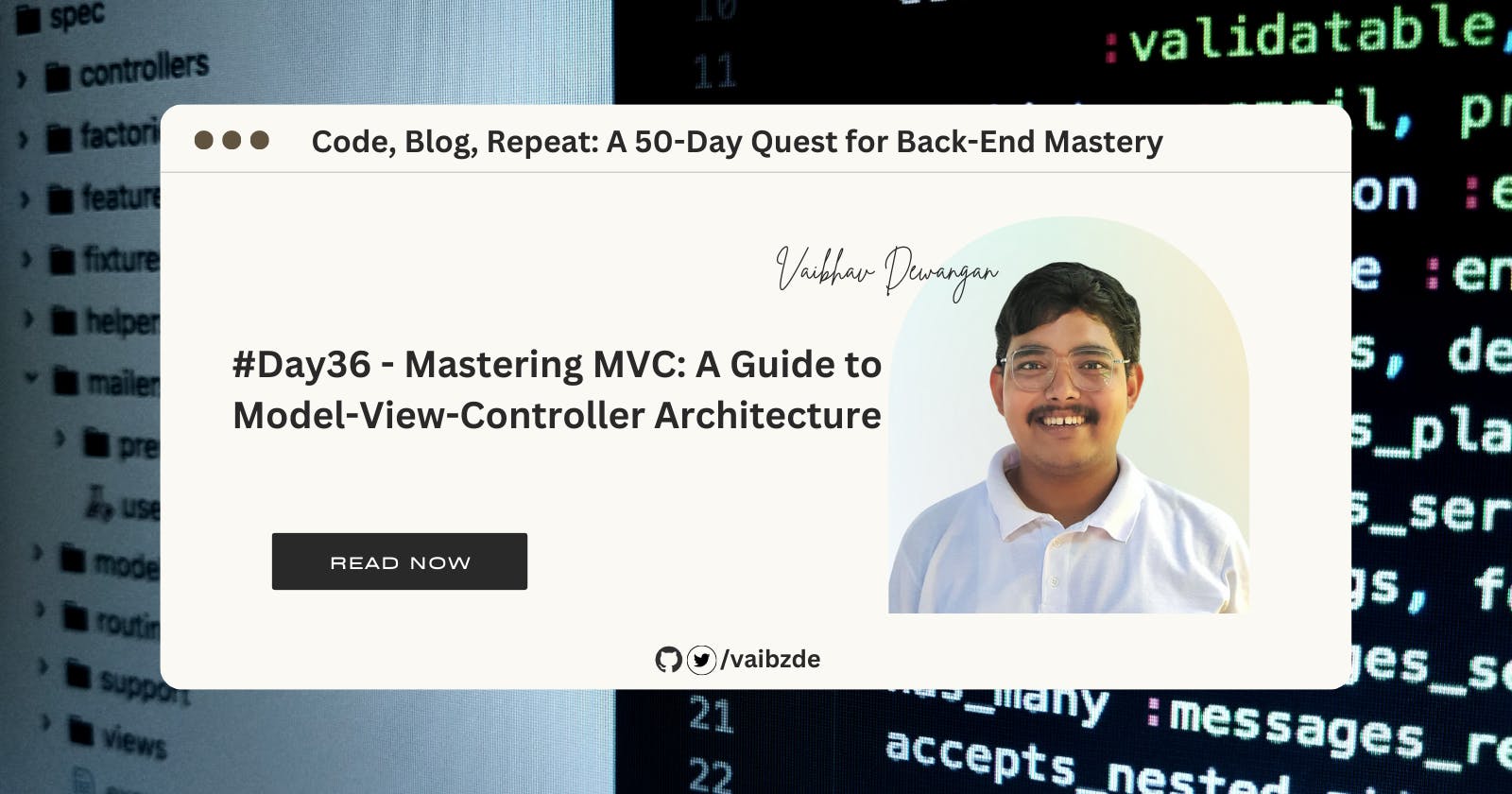#Day36 - Mastering MVC: A Guide to Model-View-Controller Architecture
Master MVC Architecture: Learn How to Organize Code with Node.js and Express
Introduction
Welcome to the 36th day of our 50-day blogging series, "Code, Blog, Repeat: A 50-Day Quest for Back-End Mastery"! We've covered a lot of ground so far, including the basics of databases and how to work with the Express framework. Today, we're going to delve deeper into the world of back-end development by exploring one of the most fundamental concepts in software architecture: the Model-View-Controller (MVC) pattern.
Architecture Patterns
When building a software application, it's important to think about how all the different pieces of the system fit together. This is where architecture patterns come in. Architecture patterns are a set of guidelines and best practices for organizing and structuring code in a way that makes it easy to maintain and scale. As a developer, it is important to understand the architecture pattern as it helps you to think in a more organized and systematic way. The use of architecture patterns ensures that the codebase is maintainable, scalable and easy to understand.
Intro to MVC
One of the most popular and widely-used architecture patterns is MVC.
MVC is a powerful pattern that helps developers organize and manage their code in a way that's easy to understand and maintain. It's used in many different types of applications, from web apps to mobile apps, and is supported by a wide variety of frameworks and libraries. By understanding the MVC pattern, developers can write better code, improve their debugging skills and work on complex projects with ease.
As we delve deeper into the world of MVC, you'll learn how to use this pattern to create scalable, maintainable, and well-organized applications. By the end of this post, you'll have a solid understanding of the basics of MVC, and be well on your way to mastering back-end development.
What is MVC?
MVC, or Model-View-Controller, is a software architecture pattern that helps developers organize and structure their code in a way that makes it easy to maintain and scale. It's one of the most popular and widely-used architecture patterns, and is supported by a wide variety of frameworks and libraries.
MVC is a way of separating an application into three distinct components: the model, the view, and the controller. The main idea behind this pattern is to separate the different concerns of an application, like data and business logic, the user interface and the flow of data between these two. This separation makes it easy to understand, maintain and scale the application.
To understand MVC better let's take an example of a car driving mechanism. The car's engine is the model, the dashboard is the view and the driver is the controller. The driver controls the speed of the car, the model performs the task of running the engine and the view, the dashboard shows the speedometer.
By separating the different parts of an application into these three components, MVC makes it easy to understand and maintain the codebase. It also makes it easy to add new features and make changes without affecting the rest of the application.
In the next section, we'll dive deeper into the basics of MVC and learn more about each component in detail.
MVC basics
In this section, we'll dive deeper into the basics of MVC and learn more about each component in detail.
Model: The Model represents the data and business logic of the application. It's responsible for handling the data and performing operations on it. For example, if you're building a blog application, the model might be responsible for storing and retrieving the posts from a database. The Model is the heart of the MVC pattern as it contains the data and the logic that the application needs.
View: The View represents the user interface of the application. It's responsible for displaying the data to the user and handling user input. For example, in our blog application, the view might be responsible for displaying the posts on a webpage. The View is the face of the MVC pattern as it is what the user interacts with.
Controller: The Controller is responsible for managing the flow of data between the model and the view. It receives input from the user, updates the model and updates theview accordingly. For example, in our blog application, the controller might handle a user's request to create a new post. The Controller is the brain of the MVC pattern as it manages the flow of data between the Model and the View.
To understand MVC better let's take another example of a Ticket booking system. The Ticket model contains the data and business logic like available seats, fare, etc. The View represents the user interface like the booking form, seat selection, fare, etc. The Controller manages the flow of data between the model and view like updating the available seats, fare calculation, etc.
In summary, by separating the different parts of an application into these three components, the MVC pattern makes it easy to understand and maintain the codebase. It also makes it easy to add new features and make changes without affecting the rest of the application.
How MVC works
In the MVC pattern, the flow of data is a crucial aspect as it defines how the different components interact with each other. The Model, View, and Controller are all connected to each other and work together to create a cohesive and organized application.
The flow of data in an MVC architecture can be broken down into the following steps:
The user interacts with the View, which is the user interface of the application. This could be through clicking on a button, filling out a form, or any other type of user input.
The View sends the user's input to the Controller. The Controller is responsible for handling the user's input and performing any necessary actions on the data.
The Controller retrieves or updates data from the Model, which represents the data and business logic of the application. This could involve querying a database, performing calculations, or any other type of data manipulation.
The Controller sends the updated data back to the View, which is responsible for displaying it to the user. The View updates to reflect the changes in the data, and the user can see the updated information on the screen.
The process continues as the user continues to interact with the View and the Controller continues to handle the user's input and update the data in the Model.
It's important to note that the flow of data in MVC is not a one-way street, it can also flow in the other direction. For example, the Model can send notifications to the Controller to update the View.
Overall, the flow of data in an MVC architecture is a continuous loop that helps to keep the code organized, maintainable, and easy to scale.
Let's take an example of a e-commerce website. When a user searches for a product, the View sends the search query to the Controller. The Controller retrieves the relevant product information from the Model and sends it back to the View. The View then displays the search results to the user.
Another example is a social media app, when a user creates a post, the View sends the post content to the Controller. The Controller performs necessary actions like validating the post, updating the user's profile, and storing the post in the Model. The Model then sends a notification to the View to update the user's feed.
MVC with Node.js and Express
When building web applications with Node.js and Express, using the MVC architecture can be very beneficial. MVC stands for Model-View-Controller, and it is a way of organizing your code into three separate components: the Model, the View, and the Controller.
The Model represents the data and business logic of the application, and includes:
Code for connecting to a database
Code for querying data
Code for performing calculations
The View represents the user interface of the application, and includes:
Code for rendering HTML templates
Code for displaying data to the user
The Controller handles user input and updates the data in the Model, and includes:
Code for handling form submissions
Code for processing user input
Code for updating the data in the Model
To implement MVC in a Node.js and Express application, you can create separate files or folders for the Model, View, and Controller. In your project's file structure, you can create a folder named "src" and inside it, create subfolders for the different components of the MVC pattern: "models", "views", "controllers", "routes", "config", "utils" etc.
The "models" folder contains code for the Model, including database models and data validation.
The "views" folder contains code for the View, including templates and front-end logic.
The "controllers" folder contains code for the Controller, including routes and handling of user input.
The "routes" folder contains code for defining different routes of the application and how they are handled by the Controller.
The "config" folder contains configuration files for the application, such as database connection settings.
The "utils" folder contains helper functions or utility classes used throughout the application.
This way, the codebase is well organized and easy to maintain, making it scalable and more efficient. By keeping the codebase organized and structured, it is easier to understand the flow of data and the interactions between the different components of the application. This organization of the codebase is also a part of the MVC structure and helps developers to understand the MVC pattern and how to employ it while making the web application using Node and Express.
Conclusion
In conclusion, we've explored the topic of architecture patterns and specifically delved into the Model-View-Controller (MVC) pattern. We've discussed what MVC is and how it can be implemented using Node.js and Express. We've also highlighted the importance of understanding MVC for software development and how it can help developers create organized and manageable code.
We've looked at the flow of data in an MVC architecture and provided real-life examples to help explain the concepts. We've also shown how the MVC approach separates key, common concerns for organized, manageable and applicable code.
As we come to the end of this blog post, I want to remind readers that this is the 36th day of the 50 day blogging series - "Code, Blog, Repeat: A 50-Day Quest for Back-End Mastery". I would love to hear your thoughts and experiences on this topic, so please leave your comments below. And if you found this post helpful, please share it with others and join me on my journey to master back-end development.