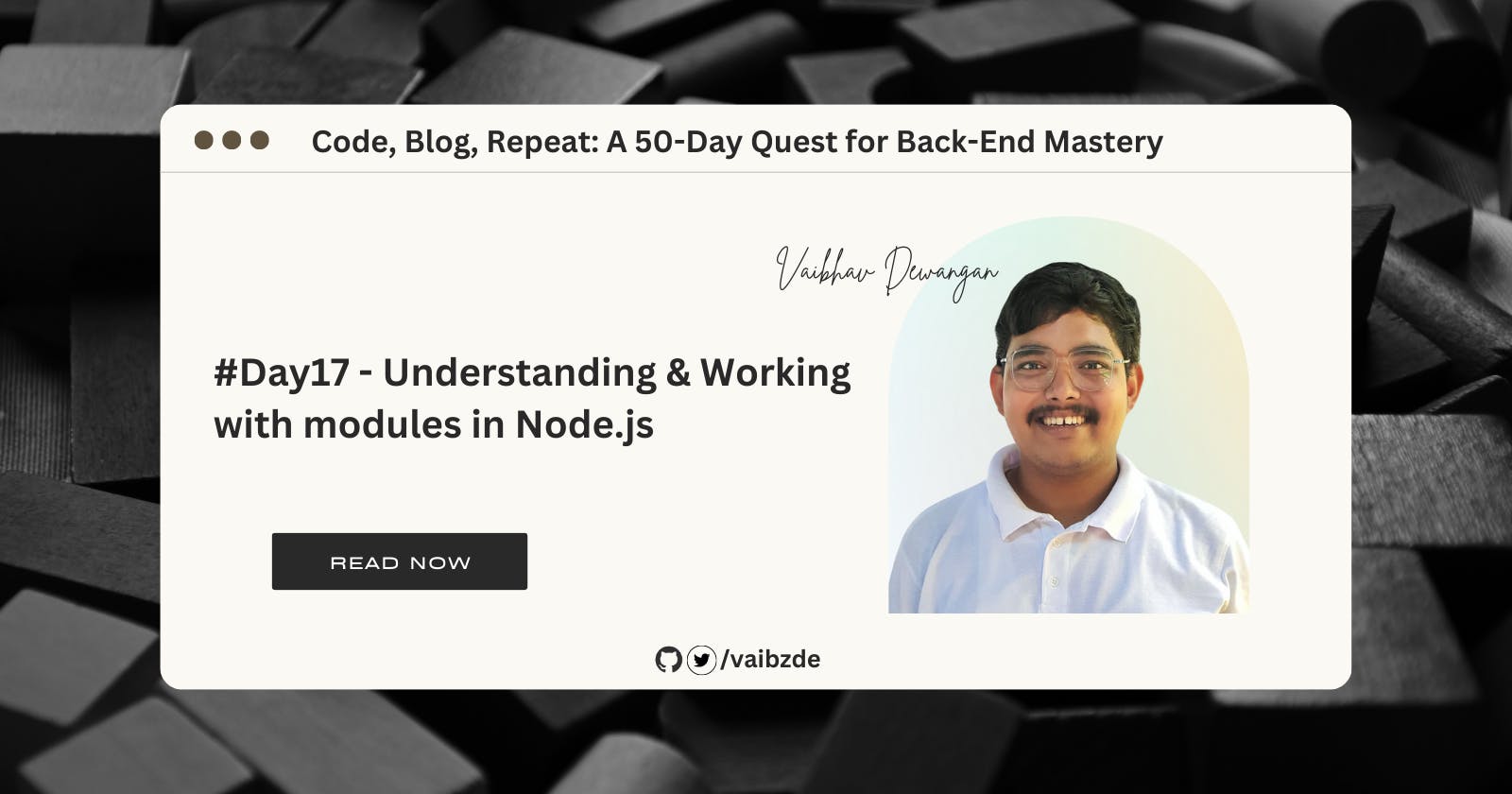#Day17 - Understanding & Working with modules in Node.js
Understand the basics of using modules in Node.js, including how to import and export functions, objects, and other data.
Introduction
Modules are like little packages of code that you can use in your Node.js application. They let you break your code up into smaller pieces, which makes it easier to understand and use. You can think of them like the containers you see at the grocery store, where each container holds a specific type of food.
In this blog, we will be learning how to import and export modules in Node.js. Importing and exporting modules allows you to share code between different parts of your application, and makes it easy to reuse your code whenever you need it.
To use a module, you have to import it into your code. Once you've imported a module, you can access the code inside it using the dot notation. For example, if you have a module with a function called sayHello, you can call the function like this: moduleName.sayHello().
Exporting modules is just as easy. You can export functions, objects, variables, or any other type of data from a module, and import them into your application as needed. This is a great way to keep your code organized and make it easy to reuse.
Modules are a really useful way to organize your code and make it easier to reuse. They help you keep your codebase clean and organized, and make it easier to understand what's going on in your application. Whether you're a beginner or an experienced developer, you'll find modules to be an essential part of your workflow in Node.js. So, in this blog, we will learn how to import and export modules in Node.js.
Definition of a module
In Node.js, a module is a self-contained piece of code that has a specific functionality. It can be a single JavaScript file or a directory with multiple files that work together to perform a specific task. Modules are designed to be reusable, so they can be imported into multiple applications or other modules as needed.
Node.js treats each JavaScript file as a separate module.
Why do we use modules in Node.js
There are several reasons why we use modules in Node.js:
Modules help to organize and structure your code, making it easier to read and understand.
They allow you to reuse code, which saves time and reduces the risk of introducing errors.
Modules make it easier to scale your application, as you can add or remove functionality as needed without affecting the rest of the codebase.
They also provide a way to abstract away complex logic, making it easier for other developers to use and understand.
You'll want to export modules so that you can use them in other parts of your application. You don't need to redefine the same methods or restoring the same data for accessing..
Exporting and importing modules in Node.js
Modules are a crucial part of any Node.js application, as they help you organize your code and reuse it across your project. In this article, we will explore how to export and import modules in Node.js.
Exporting modules
There are two main ways to export modules in Node.js: using the exports object or the module.exports object.
The exports object is a reference to the original module.exports object, so anything you assign to exports will be exposed as the module's public API. You can export functions, objects, variables, or any other type of data using the exports object. Here's an example of how to use the exports object:
exports.sayHello = function() {
console.log('Hello');
}
exports.greetings = {
sayHello: function() {
console.log('Hello');
},
sayGoodbye: function() {
console.log('Goodbye');
}
}
exports.data = [1, 2, 3, 4, 5];
Alternatively, you can directly assign values to the module.exports object. This will overwrite the default module.exports object, which is an empty object. You can assign any type of data to the module.exports object, including functions, objects, variables, etc. Here's an example of how to use the module.exports object:
module.exports = function() {
console.log('Hello');
}
module.exports = {
sayHello: function() {
console.log('Hello');
},
sayGoodbye: function() {
console.log('Goodbye');
}
}
module.exports = [1, 2, 3, 4, 5];
In general, it's recommended to use either the
exportsobject or themodule.exportsobject, but not both in the same module. If you need to export multiple values, it's usually best to use theexportsobject. If you need to export a single value, such as a function or an object, it's usually best to use themodule.exportsobject.
Importing modules
To import a module in Node.js, you can use the require() function. This function returns the module.exports object of the specified module, so you can access the functions, objects, variables, or any other type of data that were exported from the module.
Here's an example of how to import a module using the require() function:
const greetings = require('./greetings');
greetings.sayHello(); // 'Hello'
greetings.greetings.sayGoodbye(); // 'Goodbye'
console.log(greetings.data); // [1, 2, 3, 4, 5]
In the example above, we imported the greetings module and assigned it to the greetings constant. We can then access the functions, objects, and variables that were exported from the module using the dot notation.
You can also import the default export of a module by using the import statement. This is a part of the ECMAScript (ES) module system, which is natively supported by Node.js since version 13.2.0. Here's an example of how to use the import statement:
import greet from './greet';
greet(); // 'Hello'
In the example above, we imported the default export of the greet module and assigned it to the greet variable. We can then use the variable to access the default export, which in this case is a function.
Keep in mind that the import statement can only be used to import the default export of a module. If the module has multiple exports, you will need to use the require() function and the dot notation to access them.
Examples of using modules in Node.js
Here are some examples of how you might use modules in a Node.js application:
A module that contains utility functions, such as a function to validate data or a function to generate random numbers.
A module that handles database operations, such as connecting to a database and querying it.
A module that implements authentication logic, such as checking user credentials and generating JSON web tokens.
A module that integrates with third-party APIs, such as a social media platform or a payment gateway.
A module that defines middleware functions, which are functions that execute during a request-response cycle in an application.
Conclusion
In this blog, we have covered the basics of modules in Node.js, including what they are, why we use them, and how to export and import personalities and functionality within them. Modules are an essential part of building applications in Node.js, as they allow you to write reusable code that is organized and easy to maintain.
Thankyou for reading the blog :)