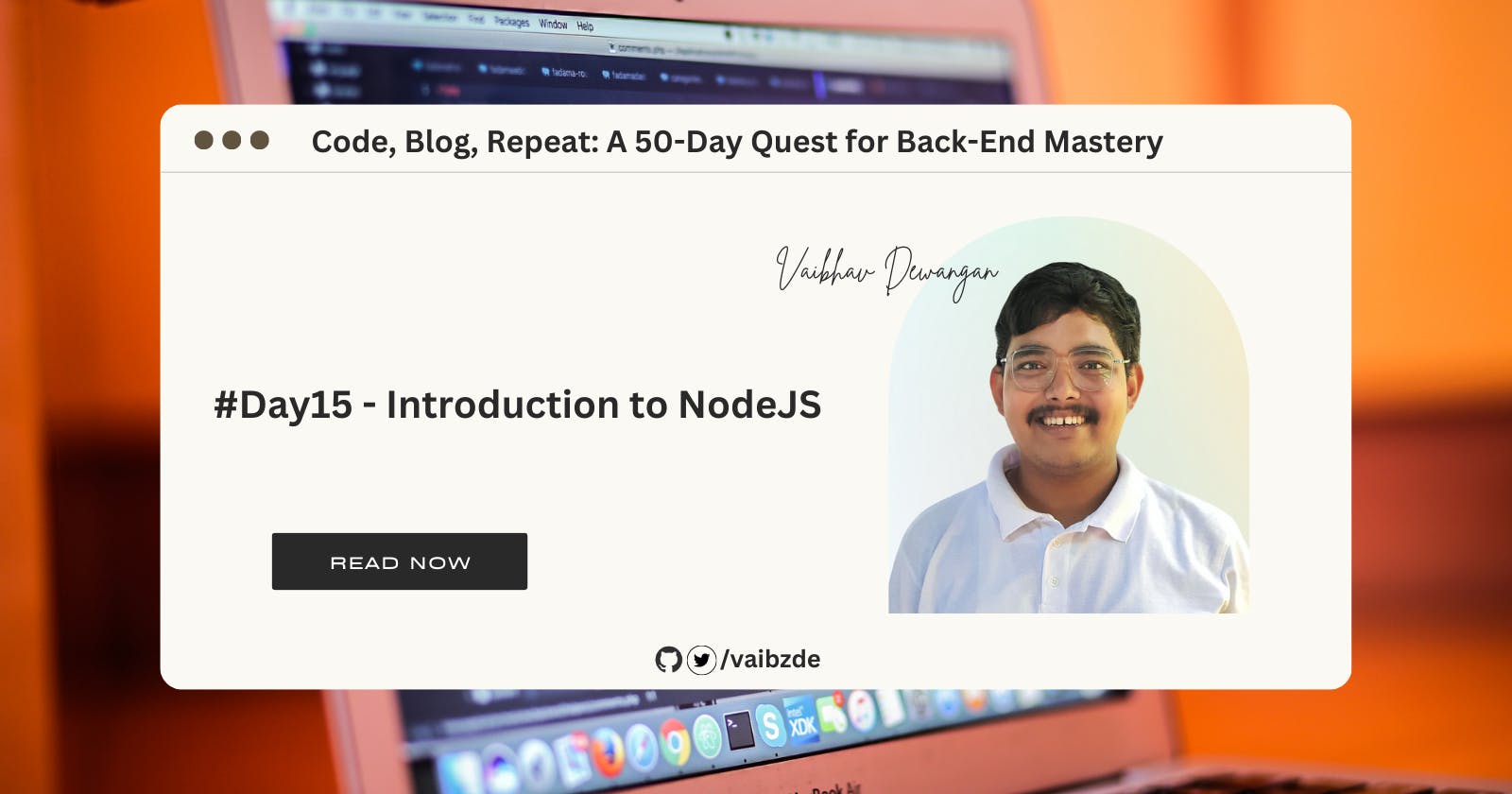#Day15 - Introduction to NodeJS
Learn about Node.js, a JavaScript runtime that allows developers to run JavaScript on the server side. In this blog, we cover the key features.
Welcome to the world of Node.js! If you're new to the backend development scene, you may be wondering what Node.js is and how it differs from traditional JavaScript. Don't worry, we'll cover all the basics in this post. We will be introducing you to Node.js, a JavaScript runtime that allows developers to run JavaScript on the server side. We will discuss what Node.js is, how it differs from traditional JavaScript, and its main use cases. We will also cover the importance of Node.js in backend development, the benefits of using JavaScript for both frontend and backend development, and the growing popularity of Node.js as a backend technology.
What is Node.js and how does it differ from traditional JavaScript?
Node.js is a JavaScript runtime that allows developers to run JavaScript on the server side, enabling the creation of scalable network applications. It was designed to address the limitations of JavaScript as a browser-based language.
Traditional JavaScript is executed in a web browser and is limited to running client-side tasks. Node.js, on the other hand, allows developers to use JavaScript to build backend servers, create backend APIs, and develop real-time web applications.
Node.js is built on Chrome's V8 JavaScript engine, and it offers a number of benefits for building network applications. It is non-blocking and asynchronous, meaning it can handle many concurrent connections with high performance. It also has a large ecosystem of packages and libraries available through npm (the Node.js package manager), which makes it easy to add additional functionality to projects. Simply put, you can think of Node.js as a compiler for JavaScript outside of the browser.
Node.js has a unique advantage because millions of frontend developers that write JavaScript for the browser are now able to write the server-side code in addition to the client-side code without the need to learn a completely different language.
Features of Node.js
Node.js has a number of features that make it a popular choice for building servers and network applications. Some of the key features include:
Asynchronous and event-driven: All APIs in the Node.js library are asynchronous, meaning they are non-blocking. This means that a Node.js-based server never waits for an API to return data. The server moves on to the next API after calling it, and an event notification mechanism helps the server to get a response from the previous API call.
Very fast: Node.js is built on Google Chrome's V8 JavaScript engine, which makes it very fast in code execution.
Single threaded but highly scalable: Node.js uses a single threaded model with event looping. The event mechanism helps the server to respond in a non-blocking way, making the server highly scalable compared to traditional servers, which create limited threads to handle requests. Node.js uses a single threaded program and can handle a much larger number of requests than traditional servers like Apache HTTP Server.
No buffering: Node.js applications never buffer any data. They output data in chunks instead.
NodeJS is Open-Source
Where to use Node.js?
Node.js is a versatile platform that can be used in a wide range of applications. Some common examples of where you might use Node.js include:
Web servers: Node.js is well-suited for building high-performance web servers. Its asynchronous, non-blocking nature makes it ideal for handling a large number of connections concurrently.
Microservices: Node.js is often used to build microservices architectures, which are collections of small, independent services that work together to build a larger application.
Real-time applications: Node.js's event-driven model makes it well-suited for building real-time applications, such as chat apps or real-time data streaming applications.
The importance of Node.js in backend development
Using JavaScript for both frontend and backend development has a number of benefits. It allows developers to use the same language across the entire stack, making it easier to write and maintain code. It also allows for the reuse of code between the frontend and backend.
In recent years, Node.js has become increasingly popular as a backend technology. Its non-blocking, asynchronous nature makes it well-suited for building scalable network applications. The Node.js ecosystem also has a wealth of packages and frameworks available through npm (the Node.js package manager) that make it easier
Setting up a Node.js environment
To set up a Node.js environment, you'll first need to install Node.js on your system. This can be done easily by visiting the Node.js website and following the instructions for your particular operating system (Windows, macOS, or Linux).
Once Node.js is installed, you can verify the installed version by running the following command in your terminal:
node -v
In addition to Node.js, the npm (Node.js package manager) will also be installed. You can use npm to install packages and dependencies for your projects. To check if npm is installed and to see the version, you can use the following command:
npm -v
With Node.js and npm set up, you're ready to start building your first Node.js application. Keep in mind that there's a lot more to learn about Node.js, including the event loop and the ecosystem of packages available through npm. We'll explore these topics in more detail in a future blog post.
Conclusion and next steps
In this blog post, we've covered the basics of Node.js and how it differs from traditional JavaScript. We've discussed the key features of Node.js, the main use cases for the platform, and the importance of Node.js in backend development. We've also discussed how to set up a Node.js environment.
There's still a lot more to learn about Node.js, including the event loop and the ecosystem of packages available through npm. In a future blog post, we'll dive deeper into these topics and explore how to build more advanced applications with Node.js.