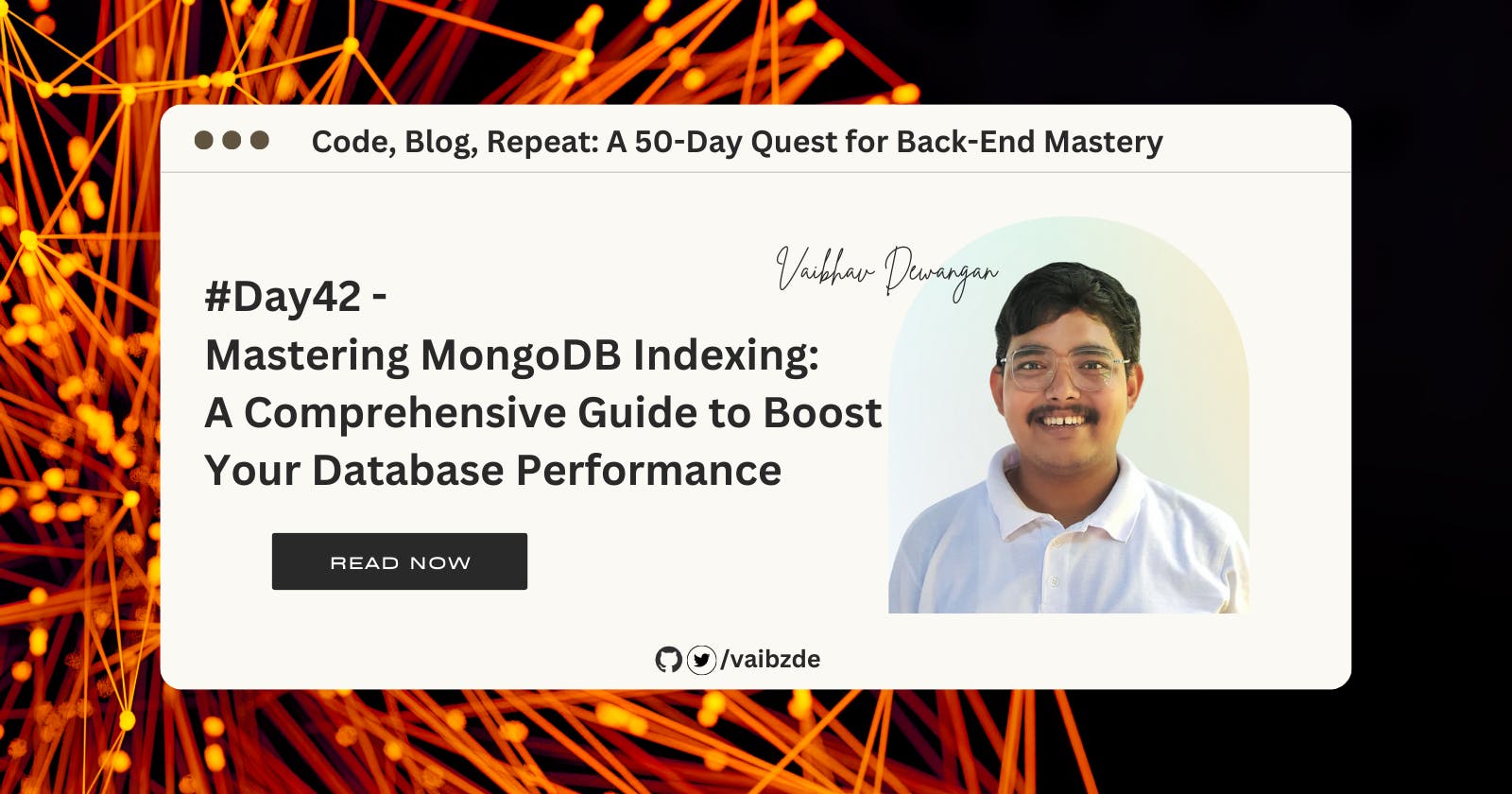#Day42 - Mastering MongoDB Indexing: A Comprehensive Guide to Boost Your Database Performance
Maximizing MongoDB Performance: A Comprehensive Guide to Understanding and Implementing Indexes
Table of contents
- What are Indexes?
- How Databases Store Data
- How does a Database Index work?
- Types of Indexes in MongoDB
- Working with MongoDB
- Best Practices for Indexing in MongoDB
- Conclusion
Welcome to the 42nd edition of "Code, Blog, Repeat: A 50-Day Quest for Back-End Mastery"! Today, we will be diving into the world of indexes in MongoDB. MongoDB is a popular NoSQL database that is known for its scalability and performance. However, to achieve optimal performance, it's important to understand the role that indexes play in the database.
Indexes act as a roadmap for the database, allowing it to access the data in an organized and efficient manner. In this blog, we will cover the basics of indexes, including their importance, how they work, and the different types of indexes available in MongoDB. We will also look at how to work with indexes in MongoDB, including how to create and manage them, as well as best practices for indexing.
So whether you're new to MongoDB or an experienced user, this blog will provide valuable insights into the world of indexes and how they can improve your database's performance. Let's get started!
What are Indexes?
Indexes are a critical component of any database, including MongoDB, as they greatly impact the performance of the database. They provide a way to quickly access and retrieve data from a collection, enabling the database to work more efficiently and respond faster to queries.
At its core, an index is a data structure that maps the values in a specific field of a document to the location of the corresponding documents in a collection. When a query is executed, the database uses the index to quickly locate the desired documents, instead of having to scan through the entire collection. This reduces the time required to retrieve data from the database and improves overall performance.
Consider the analogy of a library. If the books are simply stored on shelves in no particular order, it would take a long time to find the desired book. However, if the library has an index, you can quickly locate the book by using the index to find its location on the shelves. The same concept applies to databases and indexes.
In MongoDB, indexes can be created on any field in a document, including the _id field, which is automatically indexed by default. By creating indexes on frequently used fields in queries, you can significantly improve the performance of your database and ensure that your queries run efficiently.
How Databases Store Data
When it comes to storing large amounts of data, databases are the backbone of many applications. When a user requests data from a database, the database must search through its data storage to find the information that the user is looking for. The location and speed of this data storage can greatly affect the performance of the database.
Location of data storage: Data can be stored on either a hard disk drive (HDD) or a solid state drive (SSD). HDDs are traditional mechanical drives that use spinning disks to store data, while SSDs are flash-based drives that use flash memory to store data.
Disk seek and rotational delay: When a database needs to retrieve data stored on an HDD, it must first position the read head over the correct location on the disk. This process is known as disk seek, and it can add significant time to the data retrieval process. Additionally, the speed of the disk's rotation can also affect the time it takes to retrieve data. This is known as rotational delay.
These two factors, disk seek and rotational delay, can greatly impact the performance of a database that is heavily reliant on hard disk drives. By utilizing indexes, databases can significantly reduce the amount of data they must search through, thereby improving the overall performance of the database.
How does a Database Index work?
A database index works by creating a special data structure that speeds up database read operations. It works similarly to an index page in a book, as it stores a reference to the documents in a collection. The primary purpose of a database index is to avoid the collection scan.
A collection scan is the naive way to fetch any document, where the database fetches all the documents and checks if the document satisfies the criteria. This approach is time-consuming, especially when there are a large number of documents in the collection.
The database index, on the other hand, enables you to skip the collection scan by creating an index on a specific field in the document. For example, if you have a collection of employees, you could create an index on the employee ID field. MongoDB uses the B-tree data structure for the index, which is a type of n-ary tree.
In a B-tree, all the leaf nodes are at the same level, and the root node must have at least two children. Every node can contain at least N/2 children, except the root and leaf nodes. The keys in the B-tree nodes act as separation values and divide the tree into left and right subtrees. The left subtree contains elements that are less than the left key, the right subtree contains elements that are greater than the right key, and the middle subtree contains all elements whose value lies between the left and right keys.
Types of Indexes in MongoDB
In MongoDB, there are several different types of indexes that can be used to improve the performance of your database. Understanding the different types of indexes and when to use each one is an important aspect of optimizing the performance of your database.
Single Field Index
Single field indexes are the most basic type of index in MongoDB. They are created on a single field in a document, and they provide a way to quickly search for and retrieve data based on the values in that field. Single field indexes are useful when you have a query that filters on a single field. For example, if you frequently search for documents in a collection based on the value of a "name" field, you could create a single field index on the "name" field to speed up these queries.
Compound Index
Compound indexes are created on multiple fields in a document, and they allow you to search for and retrieve data based on multiple fields at once. For example, if you frequently search for documents in a collection based on both the "name" field and the "age" field, you could create a compound index on both fields to speed up these queries.
Multi-key Index
Multi-key indexes are indexes that are created on arrays in a document. They allow you to search for and retrieve data based on the values in an array field. For example, if you have a collection of documents that each contain an array of tags, you could create a multi-key index on the "tags" field to allow you to search for documents based on the values in the "tags" array.
Text Index
Text indexes are specialized indexes that are designed to support text-based search operations. They allow you to search for documents in a collection based on the contents of a text field. For example, if you have a collection of documents that each contain a "description" field with text data, you could create a text index on the "description" field to allow you to search for documents based on the contents of the "description" field.
When to Use Each Type of Index
The type of index you choose to create will depend on your specific use case and the type of queries you need to perform on your data. Here are some guidelines to help you determine which type of index to use:
Single field index: Use a single field index when you need to query a single field in your documents, such as querying based on the value of a specific field.
Compound index: Use a compound index when you need to query based on multiple fields, such as querying for documents where two fields have specific values.
Multi-key index: Use a multi-key index when you need to query arrays in your documents, such as querying for documents where an array field contains a specific value.
Text index: Use a text index when you need to perform text-based search across your collection, such as searching for documents based on the content of a specific text field.
Working with MongoDB
Creating and Managing Indexes
Indexes play a critical role in improving the performance of a database. In MongoDB, indexes can be created on any field in a document, including the _id field, which is automatically indexed by default.
Explanation of How to Create Indexes
Creating an index in MongoDB is a simple process. You can use the createIndex() method to create an index on a specific field. Here's an example code in MongoDB shell:
db.collection.createIndex( { field: 1 } )
In this example, we are creating an index on the field of the collection in ascending order (1). If you want to create an index in descending order, use -1 instead of 1.
Overview of How to Manage and Maintain Indexes
Indexes can be managed and maintained in several ways, including:
- Viewing the list of indexes on a collection: You can use the
getIndexes()method to view the list of indexes on a collection.
db.collection.getIndexes()
Removing an index: You can use the dropIndex() method to remove an index from a collection.
db.collection.dropIndex( "indexName" )
Updating an index: MongoDB does not provide a direct method to update an index, but you can remove an existing index and create a new index with updated settings.
Using Indexing Strategies
In MongoDB, there are different indexing strategies available to choose from, depending on the specific needs of your database. Some of the common indexing strategies include single field index, compound index, multi-key index, and text index.
Explanation of Different Indexing Strategies
Single Field Index: A single field index is an index created on a single field in a document. This is the most basic type of index.
Compound Index: A compound index is an index created on multiple fields in a document. This type of index is useful when you want to search based on multiple fields.
Multi-Key Index: A multi-key index is an index created on an array field in a document. This type of index is useful when you want to search based on the values within an array.
Text Index: A text index is an index created on a field containing string values. This type of index is useful when you want to search based on the text within a field.
Overview of When to Use Each Indexing Strategy
Single Field Index: Use a single field index when you want to search based on a single field in a document.
Compound Index: Use a compound index when you want to search based on multiple fields in a document.
Multi-Key Index: Use a multi-key index when you want to search based on the values within an array.
Text Index: Use a text index when you want to search based on the text within a field.
Inserting Data in a User Database with Indexing
Before inserting data, it's important to understand how the data will be queried, so that the appropriate indexes can be created to support those queries.
To insert data into a MongoDB collection, you can use the insertOne() or insertMany() method. The insertOne() method is used to insert a single document into a collection, while the insertMany() method is used to insert multiple documents into a collection.
For example, if you have a collection of user information and you frequently search for users based on their age, you can create an index on the age field to optimize the queries. To create an index in MongoDB, you can use the createIndex() method. Here's an example code to create an index on the age field:
db.users.createIndex({ age: 1})
Once the index is created, you can insert data into the collection as follows:
db.users.insertOne({
name: "John Doe",
age: 30,
address: "123 Main St."
})
db.users.insertMany([
{ name: "Jane Doe", age: 25, address: "456 Main St." },
{ name: "Bob Smith", age: 35, address: "789 Main St." },
{ name: "Sally Johnson", age: 28, address: "111 Main St." }
])
By inserting data into the collection with an index on the age field, queries that search for users based on their age will be optimized. The index provides a fast access path to the age field, allowing MongoDB to quickly find the desired records without having to scan the entire collection.
When updating the database, it's important to consider how the updates will affect the indexes. For example, if you update a document to change the value of the age field, the index on the age field will need to be updated as well. To ensure that the index remains accurate, MongoDB will automatically update the index to reflect any changes to the indexed fields in the collection.
Indexing in MongoDB plays a crucial role in improving the performance of querying data, inserting data, and updating the database. By creating indexes on the fields that are frequently queried, MongoDB can provide a fast access path to the data, allowing for more efficient and effective data management.
Querying a Non-Indexed Field
When you query a field that is not indexed, MongoDB has to perform a full collection scan to find the matching documents. This can become slow and inefficient as the collection grows. To optimize queries, it's recommended to index the frequently queried fields.
Here's an example code in MongoDB shell to query a non-indexed field:
db.collection_name.find({field: value})
Types of Query Patterns
There are different types of query patterns in MongoDB, including equality, range, and multi-value queries with sorted results.
Equality Query An equality query searches for documents that have a specific field value.
Here's an example code in MongoDB shell to perform an equality query:
db.collection_name.find({field: value})
Range Query A range query searches for documents with a field value within a specified range.
Here's an example code in MongoDB shell to perform a range query:
db.collection_name.find({field: {$gt: value1, $lt: value2}})
Multi-Value Query with Sorted Result A multi-value query searches for documents with multiple specified field values and returns the result in a sorted manner.
Here's an example code in MongoDB shell to perform a multi-value query with a sorted result:
db.collection_name.find({field1: value1, field2: value2}).sort({field: 1})
Best Practices for Indexing in MongoDB
Indexing is a crucial aspect of optimizing the performance of a MongoDB database. To ensure that your database is performing at its best, it's important to follow best practices when it comes to indexing. In this section, we'll go over the best practices for indexing in MongoDB.
Explanation of Best Practices for Indexing
Create indexes on frequently used query fields: Indexing fields that are frequently used in queries can significantly improve query performance.
Limit the number of indexes: Creating too many indexes can negatively impact write performance, as each write operation must update all indexes.
Use the appropriate index type: Select the index type that best fits your query patterns. For example, if you're querying for a range of values, use a B-Tree index. If you're querying for exact values, use a hash index.
Monitor index usage: Keep track of which indexes are being used and which are not. If an index is not being used, remove it to free up memory.
Rebuild indexes periodically: Over time, indexes can become fragmented, reducing performance. Rebuild indexes periodically to improve performance.
Consider using covered indexes: A covered index contains all the fields that are required to satisfy a query, which can reduce the amount of data that needs to be read from disk.
Prefix indexes for partial value matches: If you frequently search for partial values, consider using a prefix index.
Overview of How to Optimize Indexes
Analyze your query patterns: Review your query patterns and determine which fields are frequently used in queries.
Create indexes on frequently used fields: Use the createIndex() method to create indexes on frequently used fields.
Monitor index performance: Use the MongoDB profiler and the explain() method to monitor index performance.
Rebuild fragmented indexes: Use the compact() method to rebuild fragmented indexes.
Consider using covered indexes: When a query only requires a subset of fields, consider using a covered index to reduce the amount of data that needs to be read from disk.
Drop unused indexes: Use the dropIndex() method to drop indexes that are not being used.
By following these best practices, you can optimize the performance of your MongoDB database and ensure that your indexes are working efficiently.
Conclusion
In this blog, we've discussed the importance of indexes in MongoDB and how they help improve the performance of queries. We've also covered the different types of indexes available in MongoDB, including single field, compound, multi-key, and text indexes, and when to use each type.
Additionally, we've discussed best practices for indexing in MongoDB, including optimizing indexes to improve query performance.
Key Takeaways:
Indexes play a crucial role in optimizing query performance in MongoDB.
Different types of indexes are available in MongoDB, including single field, compound, multi-key, and text indexes.
It's important to choose the right type of index for your use case to achieve optimal query performance.
Best practices for indexing in MongoDB include optimizing indexes to improve query performance.
In conclusion, understanding and implementing indexes in MongoDB is crucial for optimizing query performance and ensuring that your data is easily accessible. We highly recommend experimenting with different types of indexes and indexing strategies to find the best approach for your use case.
We hope you found this article helpful and informative. If you did, please like, share, and comment on the post. This article is part of our "Code, Blog, Repeat" series, where we share our insights and experiences on various topics related to backend development and technology. Stay tuned for more exciting content!