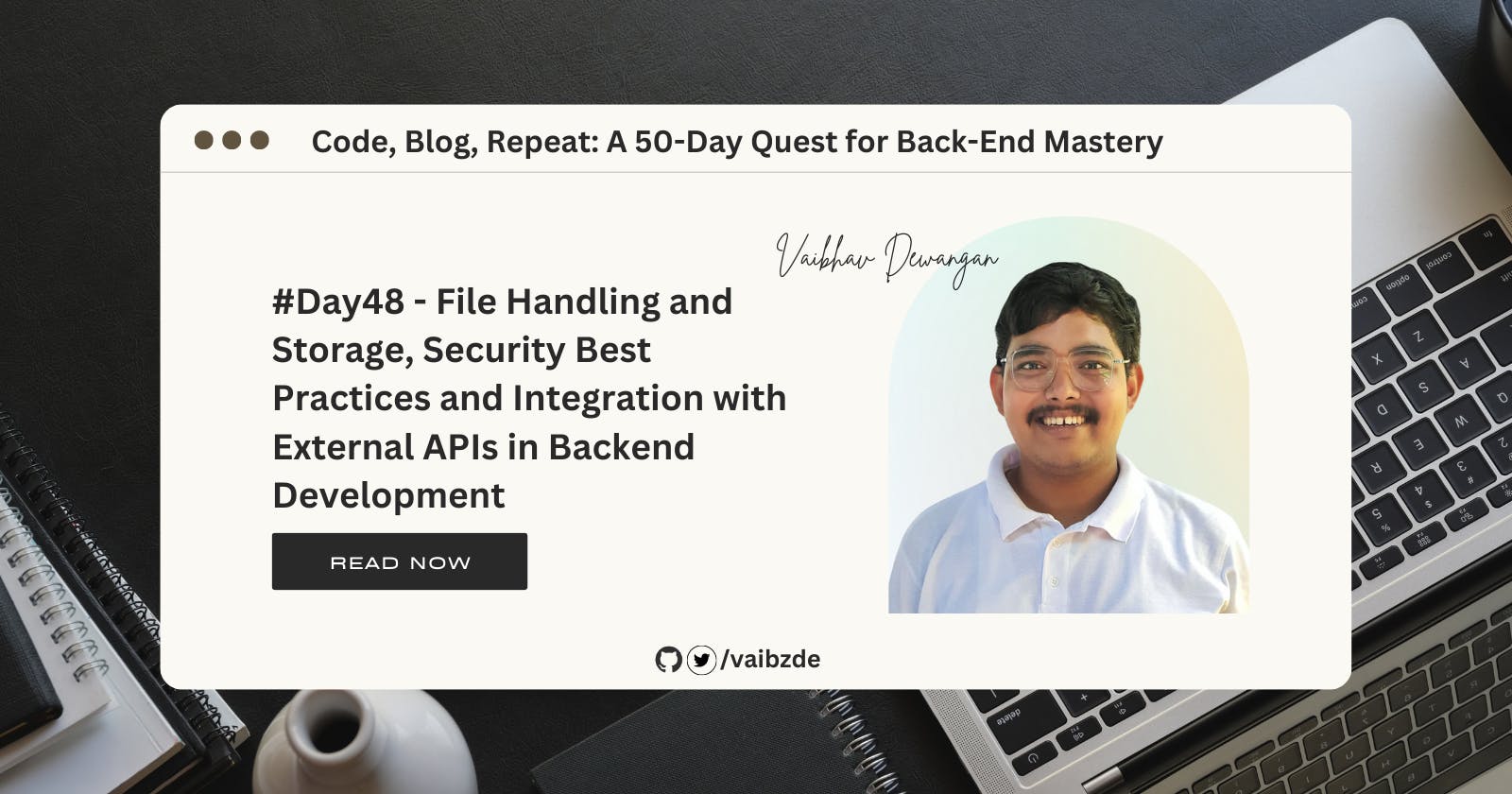#Day48 - File Handling and Storage, Security Best Practices and Integration with External APIs in Backend Development
Welcome to Day 48 of the "Code, Blog, Repeat: A 50-Day Quest for Back-End Mastery" series! Today, we will delve into the fascinating world of file handling and storage, security best practices, and integration with external APIs in backend development.
File handling and storage is a crucial aspect of backend development as it involves managing and storing large amounts of data effectively. This includes reading, writing, and storing data in a secure manner.
In this blog post, we will provide an overview of file handling and storage in NodeJS, different methods for handling files, and best practices for ensuring the security of stored data. Additionally, we will also explore the integration of external APIs into backend systems and discuss various methods for integrating with these APIs.
The purpose of this blog is to provide a comprehensive guide on file handling and storage, security best practices, and integration with external APIs in backend development. By the end of this blog, you will have a solid understanding of these concepts and how to implement them in your own projects.
Let's dive in!
File Handling and Storage
File handling and storage is a crucial aspect of backend development, as it involves managing and storing large amounts of data effectively. NodeJS provides several ways to handle files, and in this section, we will discuss the most common methods.
Overview of File Handling and Storage in NodeJS
NodeJS provides a built-in module called the "File System" module, which can be used to handle files and perform various file system-related operations, such as reading and writing files.
Different Methods for File Handling and Storage in NodeJS
File System Module
The File System module in NodeJS provides various methods for reading, writing, and deleting files, such as fs.readFile(), fs.writeFile(), and fs.unlink(). This module is a straightforward method for handling files in NodeJS.
Multer Library for handling file uploads
Multer is a popular library in NodeJS for handling file uploads. It is easy to use and provides several options for handling file uploads, such as limiting the size of uploaded files and controlling the file type.
Code Implementation
Reading a File from the File System
Here is an example of how to read a file using the File System module in NodeJS:
const fs = require('fs');
fs.readFile('./sample.txt', 'utf-8', (err, data) => {
if (err) {
console.error(err);
return;
}
console.log(data);
});
Writing a File to the File System
Here is an example of how to write a file using the File System module in NodeJS:
const fs = require('fs');
const data = 'This is some sample text';
fs.writeFile('./sample.txt', data, 'utf-8', (err) => {
if (err) {
console.error(err);
return;
}
console.log('The file has been saved!');
});
Storing a File in a Database
To store a file in a database, it is necessary to convert it into a binary format, such as a Buffer, before storing it. The following example demonstrates how to store an image file in a MongoDB database:
const mongoose = require('mongoose');
const fs = require('fs');
const connection = mongoose.createConnection('mongodb://localhost/mydb', {
useNewUrlParser: true,
useUnifiedTopology: true
});
const schema = new mongoose.Schema({
name: String,
image: Buffer
});
const Model = connection.model('Image', schema);
const image = new Model({
name: 'sample',
image: fs.readFileSync('./sample.jpg')
});
image.save((err) => {
if (err) {
console.error(err);
return;
}
console.log('The file has been saved to the database');
});
Retrieving a File from a Database
To retrieve a file from a database, it is necessary to convert it back into the original format, such as a JPEG image. The following example demonstrates how to retrieve an image file from a MongoDB database and serve it to the client.
const express = require('express');
const mongoose = require('mongoose');
const app = express();
// Connect to MongoDB
mongoose.connect('mongodb://localhost/test', { useNewUrlParser: true });
// Define a schema for the image file
const imageSchema = new mongoose.Schema({
name: String,
data: Buffer
});
// Create a model for the image file
const Image = mongoose.model('Image', imageSchema);
// Route to retrieve an image file from the database
app.get('/images/:id', (req, res) => {
Image.findById(req.params.id, (err, image) => {
if (err) {
return res.status(500).send(err);
}
if (!image) {
return res.status(404).send('Image not found');
}
res.contentType(image.name);
res.send(image.data);
});
});
// Start the server
app.listen(3000, () => {
console.log('Server listening on port 3000');
});
In this example, we first connect to a MongoDB database using the mongoose library. Then, we define a schema for the image file, including a name and data property, and create a model for the image file. The app.get() route retrieves the image file based on the id parameter passed in the URL. Finally, we set the content type header to the name of the image file and send the data back to the client.
With this, we have covered the basics of file handling and storage in NodeJS. The next step is to consider security best practices when handling files to ensure that your application is secure from common threats such as XSS attacks, SQL injections, and cross-site request forgery.
Security Best Practices for File Handling and Storage
File handling and storage is an integral part of backend development, and it's essential to ensure the security of the data that's being stored and handled. To do this, developers must implement a set of security best practices that can prevent common security threats and keep the data secure.
Security best practices in file handling and storage include input validation, storing files securely, and validating user authentication. Input validation involves checking the data that's being inputted into the system and ensuring that it meets the required standards. Storing files securely involves ensuring that the data is stored in an encrypted format, and that the data is only accessible by authorized users. Validating user authentication involves checking the user's identity and ensuring that they have the necessary permissions to access the data.
Preventing common security threats:
To prevent common security threats, developers must be aware of the types of attacks that can occur and take measures to prevent them. The three most common security threats are XSS attacks, SQL injections, and cross-site request forgery.
XSS attacks: XSS attacks involve injecting malicious code into a website that's then executed by the browser. To prevent XSS attacks, developers must validate the data that's being inputted into the system and ensure that it's safe.
SQL injections: SQL injections occur when an attacker inputs malicious code into a database that's then executed by the database management system. To prevent SQL injections, developers must validate the data that's being inputted into the database and ensure that it's safe.
Cross-site request forgery: Cross-site request forgery occurs when an attacker tricks a user into executing a malicious request. To prevent cross-site request forgery, developers must validate the user's identity and ensure that they have the necessary permissions to access the data.
Implementing security best practices:
To implement security best practices in file handling and storage, developers must follow a set of guidelines that can help keep the data secure.
Input validation: To validate the data that's being inputted into the system, developers must check the data to ensure that it meets the required standards. This can be done by using regular expressions to check the format of the data or by using a library that's designed to validate the data.
Storing files securely: To store files securely, developers must ensure that the data is stored in an encrypted format and that the data is only accessible by authorized users. This can be done by using encryption algorithms such as AES or RSA, or by using a library that's designed to encrypt the data.
Validating user authentication: To validate user authentication, developers must check the user's identity and ensure that they have the necessary permissions to access the data. This can be done by using authentication algorithms such as OAuth or JWT, or by using a library that's designed to authenticate the user.
Implementing security best practices in file handling and storage is crucial for ensuring the security of the data that's being stored and handled. By following the guidelines outlined in this section, developers can prevent common security threats and keep the data secure.
Integration with External APIs
Integration with external APIs in backend development refers to the process of connecting your application to a third-party API in order to access or retrieve information from it. This allows your application to leverage data and functionality from other sources, which can greatly enhance its capabilities.
Different Methods for Integrating with External APIs:
There are several different methods for integrating with external APIs, each with its own strengths and weaknesses. These include:
REST API: REST, or REpresentational State Transfer, is a popular method for integrating with external APIs. It uses HTTP requests and responses to transfer data and is designed to be simple, flexible, and scalable. This we have covered in very detail in one of the previous blog in this series
SOAP API: Simple Object Access Protocol (SOAP) is a protocol for exchanging structured information in the implementation of web services. It is typically used for more complex and secure integrations, and offers a higher level of reliability than REST. SOAP uses XML to encode its messages, making it a bit more verbose than REST. Additionally, SOAP provides built-in security features like message authentication and encryption, making it well suited for sensitive data transfers.
GraphQL: GraphQL is a modern alternative to REST that was developed by Facebook. It provides a more efficient and flexible approach to APIs, allowing clients to request only the data they need. GraphQL uses a single endpoint to perform all CRUD operations, making it more efficient than REST, which typically requires multiple endpoints. Additionally, GraphQL provides built-in tools for handling data relationships, making it ideal for complex systems.
Code Implementation: In this section, we'll show you how to integrate with an external API using the popular REST client library Axios.
- Creating an API endpoint: The first step in integrating with an external API is to create an API endpoint, which is the URL that you will send requests to. To do this, you can use a tool like Postman to make API requests, or write a simple script in your preferred programming language.
- Fetching Data from an External API: Once you have created your API endpoint, you can start making API requests. In this example, we'll use Axios to fetch data from the API and display it in our application.
- Integrating with an External API using Axios: The following code demonstrates how to use Axios to fetch data from an external API and display it in your application:
// Import Axios
import axios from 'axios';
// Define the API endpoint
const API_URL = 'https://api.example.com/data';
// Make a GET request to the API using Axios
axios.get(API_URL)
.then(response => {
// Log the response data
console.log(response.data);
})
.catch(error => {
// Log the error
console.error(error);
});
In this code, we first import Axios, then define the API endpoint that we will be making requests to. Next, we make a GET request to the API using the axios.get() method, which returns a Promise. If the request is successful, we log the response data to the console, and if there is an error, we log the error to the console.
Integrating with external APIs is an important aspect of backend development, as it allows your application to leverage data and functionality from other sources. By using tools like Axios, you can easily fetch data from external APIs and display it in your application, greatly enhancing its capabilities.
Conclusion
In this blog, we have covered various aspects of file handling and storage in backend development. From understanding the importance of file handling and storage, to exploring different methods for implementing it in NodeJS, to discussing security best practices and integrating with external APIs.
We hope that you have found this information useful and informative. Our aim is to provide our readers with a comprehensive guide to backend development, and this blog is just one part of a larger series. So, be sure to keep an eye out for our next installment!
We appreciate your time and attention, and would be thrilled if you could spread the word about our blog by sharing and subscribing. And, if you have any questions or feedback, please feel free to reach out to us.
Finally, we want to extend a big thank you for reading this blog. We are passionate about what we do and are always striving to improve and provide the best possible resources for our readers. Thank you for your support, and we look forward to continuing this journey with you.