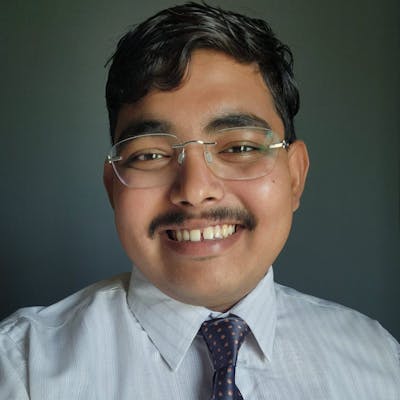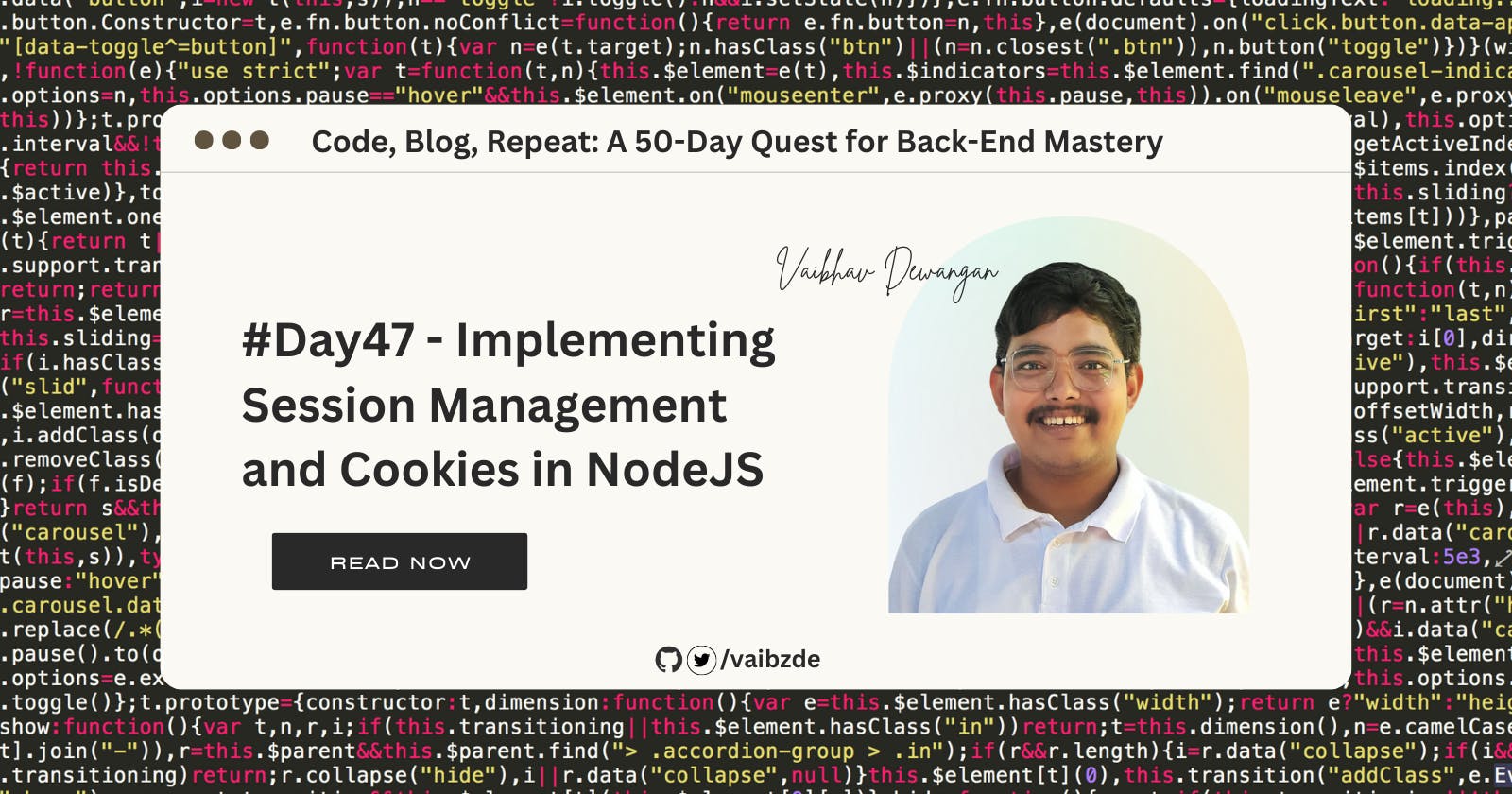#Day47 - Implementing Session Management and Cookies in NodeJS
Master Session & Cookie Mgmt in NodeJS: Learn how to implement secure sessions & cookies in NodeJS with step by step guide, code samples & best pract.
Welcome to the 47th day of the "Code, Blog, Repeat: A 50-Day Quest for Back-End Mastery" series!
In today's blog, we will be covering the topic of session management and cookies in NodeJS. Session management and cookies play a crucial role in backend development as they help maintain state and track user activity on a website.
The purpose of this blog is to give a comprehensive overview of session management and cookies, understand how they work, and learn how to implement them in a NodeJS project. We'll go over the setup process, the code implementation, and best practices to ensure secure and efficient implementation.
Understanding Session Management
Session management refers to the process of maintaining the state of a user's session on a website. It is an essential aspect of web development as it allows a website to keep track of a user's activities, preferences, and information.
Session management works by assigning a unique identifier, known as a session ID, to each user when they log in to a website. The session ID is stored on the server and can be retrieved whenever the user makes a request to the website. The session ID serves as a key that links the user to their session-specific data, such as shopping cart contents, preferences, or any other information that the website needs to keep track of.
When a user logs in, the server generates a session ID and sends it back to the user's browser in the form of a cookie. The user's browser then stores the cookie and sends it back to the server with each subsequent request, allowing the server to identify the user and access their session data.
Session management solves several problems in web development:
User Experience: By maintaining a user's session, the website can provide a more personalized experience, such as remembering a user's shopping cart contents or displaying their previously selected preferences.
Security: Session management provides an extra layer of security, as it helps prevent unauthorized access to sensitive information. By storing session-specific data on the server, the website can ensure that only the user who initiated the session can access it.
Scalability: Session management allows websites to handle multiple users and their sessions simultaneously, making it easier to scale the website to accommodate increased traffic.
Advantages of session management include improved user experience, as the website can provide personalized content and maintain a user's shopping cart or other session-specific data. Session management also provides an extra layer of security, as it helps prevent unauthorized access to sensitive information.
Disadvantages of session management include increased server load and the potential for session hijacking, which is when an attacker intercepts a user's session ID and uses it to access sensitive information or perform unauthorized actions on behalf of the user. To mitigate these risks, it's important to implement proper security measures, such as using SSL encryption and regularly regenerating session IDs.
Understanding Cookies
Cookies are small text files that are stored on a user's computer by a website. They are used to remember information about the user and their preferences, such as login credentials, shopping cart contents, and website settings.
Cookies work by sending information between the user's browser and the website's server. When a user visits a website, the server sends a cookie to the user's browser, which stores it on the user's computer. Whenever the user visits the website again, the browser sends the cookie back to the server, allowing the website to retrieve the stored information.
Advantages of cookies include:
User Experience: Cookies allow websites to provide a more personalized experience by remembering user preferences, such as login credentials and shopping cart contents.
Efficiency: Cookies help reduce the amount of data that needs to be transmitted between the browser and the server, improving website performance.
Tracking: Cookies can be used to track a user's behavior, such as which pages they visit, what they search for, and what they purchase. This information can be used to improve the website's design and user experience.
Disadvantages of cookies include:
Privacy: Cookies can potentially be used to track a user's behavior and personal information, leading to privacy concerns.
Security: Cookies can be stolen or hacked, exposing sensitive information to unauthorized parties.
Compatibility: Some users may have cookies disabled in their browser, which can affect the website's ability to provide a personalized experience.
Overall, cookies play an important role in web development by providing a mechanism for storing and retrieving information about a user. However, it's important to be mindful of the privacy and security implications of using cookies, and to implement best practices to minimize these risks.
Implementing Session Management and Cookies in NodeJS
Session management and cookie handling are crucial components of any web application. In this section, we will explore how to implement them in a NodeJS project.
- Setting up the NodeJS project: To get started with our project, we will set up a new NodeJS project and install the necessary dependencies. For this project, we will use the popular express framework to build our application. To install express, we will run the following command in our terminal:
npm install express
- Installing required dependencies: Next, we will install the required dependencies for session management and cookie handling. For this project, we will use the
express-sessionandcookie-parserpackages. To install these packages, run the following command in your terminal:
npm install express-session cookie-parser
Code implementation: Now that we have set up our project and installed the necessary dependencies, we can move on to the implementation of session management and cookies in our application.
Setting up session management: In order to set up session management in our application, we will first import the
express-sessionpackage in our code. We will then configure the session middleware in our express application using the following code:
const session = require('express-session');
app.use(session({
secret: 'secret',
resave: false,
saveUninitialized: true
}));
- Creating session middleware: Next, we will create a session middleware that will manage the session data for our application. This middleware will be responsible for creating a new session, storing session data, and retrieving session data. The following code implements this middleware:
const sessionMiddleware = (req, res, next) => {
if (!req.session.user) {
req.session.user = {};
}
next();
};
app.use(sessionMiddleware);
- Implementing session management in the database: Now that we have created the session middleware, we can store and retrieve session data in our database. To do this, we will use the popular MongoDB database. In this example, we will store the user's session data in the
sessionscollection in MongoDB.
const mongoose = require('mongoose');
mongoose.connect('mongodb://localhost/sessions', { useNewUrlParser: true });
const sessionSchema = new mongoose.Schema({
user: {
type: Object
}
});
const Session = mongoose.model('Session', sessionSchema);
- Adding cookie handling: Now that we have implemented session management, we will add cookie handling to our application. To do this, we will use the
cookie-parserpackage. We will import the package and configure the cookie middleware in our express application using the following code:
const cookieParser = require('cookie-parser');
app.use(cookieParser());
- Implementing cookie authentication: Finally, we will implement cookie authentication in our application. This will allow us to store user information in cookies and retrieve it later to determine if the user is logged in or not. The following code implements cookie authentication in our application:
// Import required packages
const express = require("express");
const cookieParser = require("cookie-parser");
const session = require("express-session");
const MongoStore = require("connect-mongo")(session);
// Initialize express app
const app = express();
// Use cookie parser middleware
app.use(cookieParser());
// Set up express-session middleware
app.use(session({
secret: "secretkey",
resave: false,
saveUninitialized: false,
store: new MongoStore({
url: "mongodb://localhost/sessionstore"
})
}));
// Middleware to check if the user is logged in
const checkLogin = (req, res, next) => {
if (req.session.user) {
next();
} else {
res.status(401).send("Unauthorized");
}
};
// Route for login
app.post("/login", (req, res) => {
// User authentication logic here
// ...
// If authentication succeeds, store user information in session
req.session.user = { username: "user1" };
// Send success response
res.send("Login successful");
});
// Route for logout
app.post("/logout", checkLogin, (req, res) => {
// Destroy the session
req.session.destroy((err) => {
if (err) throw err;
res.send("Logout successful");
});
});
// Route for a protected page
app.get("/protected", checkLogin, (req, res) => {
res.send("Welcome to protected page");
});
// Start the server
app.listen(3000, () => {
console.log("Server started on port 3000");
});
In the above code, we first import the required packages, including express, cookie-parser, express-session, and connect-mongo. Then, we set up the express app and use the cookie-parser middleware.
Next, we set up the express-session middleware, which allows us to store session information in the database using the connect-mongo package. The secret property is used to sign the session ID cookie, resave and saveUninitialized are used to configure the session store, and store is used to specify the storage engine for the session data.
We also have a middleware checkLogin that checks if the user is logged in by checking if the user property is present in the session. If the user is not logged in, a 401 Unauthorized response is sent.
In the login route, we perform the user authentication and, if the authentication succeeds, store the user information in the session using the req.session.user property. In the logout route, we destroy the session using the req.session.destroy() method.
Finally, in the protected route, we use the checkLogin middleware to make sure the user is logged in before allowing access to the page.
This code implements the basic flow of cookie authentication in a Node.js application using express and express-session. You can modify this code to meet your specific needs and requirements.
Best Practices for Implementing Session Management and Cookies in NodeJS
Security best practices:
Use secure connections (HTTPS) to transmit sensitive information like authentication tokens.
- Store session data on the server rather than in cookies to avoid exposing it to client-side tampering.
- Implement proper encryption for the data stored in cookies, such as using JSON Web Tokens (JWTs).
- Regularly rotate session keys to prevent potential breaches.
- Avoid using unencrypted storage mechanisms like local storage for sensitive information.
Error handling:
Properly handle errors related to session management, such as invalid sessions, missing sessions, etc.
- Implement proper error messages for the end-user that are descriptive yet do not expose sensitive information.
- Log any errors related to session management for debugging and auditing purposes.
Managing cookie expiration:
Set cookie expiration to a reasonable time, such as 2 hours or 8 hours, depending on the use case.
- Provide the option for users to log out and clear their cookies.
- Renew the cookie expiration with each successful request to keep the user logged in.
- Handle expired cookies gracefully by redirecting the user to the login page and clearing any stored session data.n
Conclusion
In conclusion, session management and cookies play a crucial role in ensuring the security and efficiency of a backend application. In this blog, we covered the basics of session management and cookies, as well as how to implement them in a NodeJS application. From setting up the project, installing dependencies, to coding the implementation, we walked through each step in detail to make sure the readers can easily follow along.
Additionally, we discussed the best practices for implementing session management and cookies in NodeJS, including security measures, error handling, and managing cookie expiration. By following these best practices, developers can ensure their application is secure and user-friendly.
This blog is part of the "Code, Blog, Repeat: A 50-Day Quest for Back-End Mastery" series, and we hope that you have enjoyed reading it. If you found this blog helpful, please like, share and comment on your experiences and knowledge. Your feedback and viewpoints are important to us, and we look forward to hearing from you.